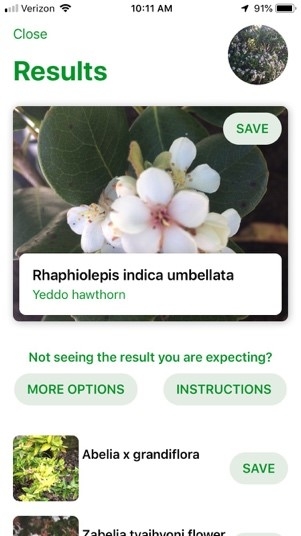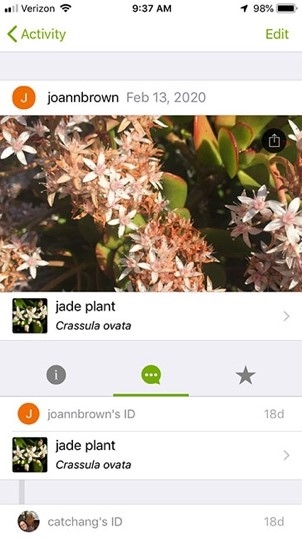Technology-Plant ID Apps
Technology has become a part of our everyday lives. There are some fun and helpful tools available that can help with finding a plant ID. They include several Plant ID apps for your smartphone or smart device. These apps can be helpful if you are out in nature or just walking around your neighborhood and come across a plant or a tree that you would like to know its name. Although these apps cannot accurately ID every plant, every time, they can ID many thousands of different types of plants and trees. Over time their accuracy will improve. Some of these apps use artificial intelligence and some use people to determine the type of plant. Most of the apps also offer other features related to plants, such as watering schedules and fact sheets.
Apps
The two apps I have been currently using are PlantSnap and iNaturalist. You can find them on the Apple App Store and Google Play.
PlantSnap - Works on all devices - Free (Shows ads and limits to10 ID's a day)
I have been using the PlantSnap app to help me identify succulents, which are frequently not labeled or mislabeled. From my personal experience, this app has been accurate half of the time. This app is very easy to use. This app guides you through the process and gives you tips. It also puts the photos you use in a separate folder in your photo app.
iNaturalist - Works on all devices - Free
This app is a little harder to use and is very different from all of the other ID apps. It is a collaboration between the California Academy of Sciences and National Geographic. It is a unique way to interact with others about your observations in nature. You can record your observations and then share them with others and talk about your findings. You can also get IDs on the plants that you observe, help create useful data, and become a citizen scientist.
Using the Apps
To begin using your app you need to take a photo of a plant or tree. Taking a correct photo, for an ID, is an important part of the process. You can take a photo through the app or use a photo that you have already taken and chosen it within the app. Here are some tips for taking an effective photo that will make it easier to identify your plant. Take a close-up photo instead of a full plant photo. If possible, include leaves, flowers, and fruit in the image area. Make sure your photo is in focus and not blurry. Consider the lighting to make sure that your photo is not too dark. For example, see the photos of the same plant below. The first set of photos shows a full-plant photo and the result of the ID from the app. The app, PlantSnap, was not able to identify this plant correctly. The next set of photos contains a close-up of the same plant and the same app came back with the correct plant name.
These tools will not replace any of the tools you currently use to identify plants. They can be helpful and fun to use when you do not have your traditional resources handy.